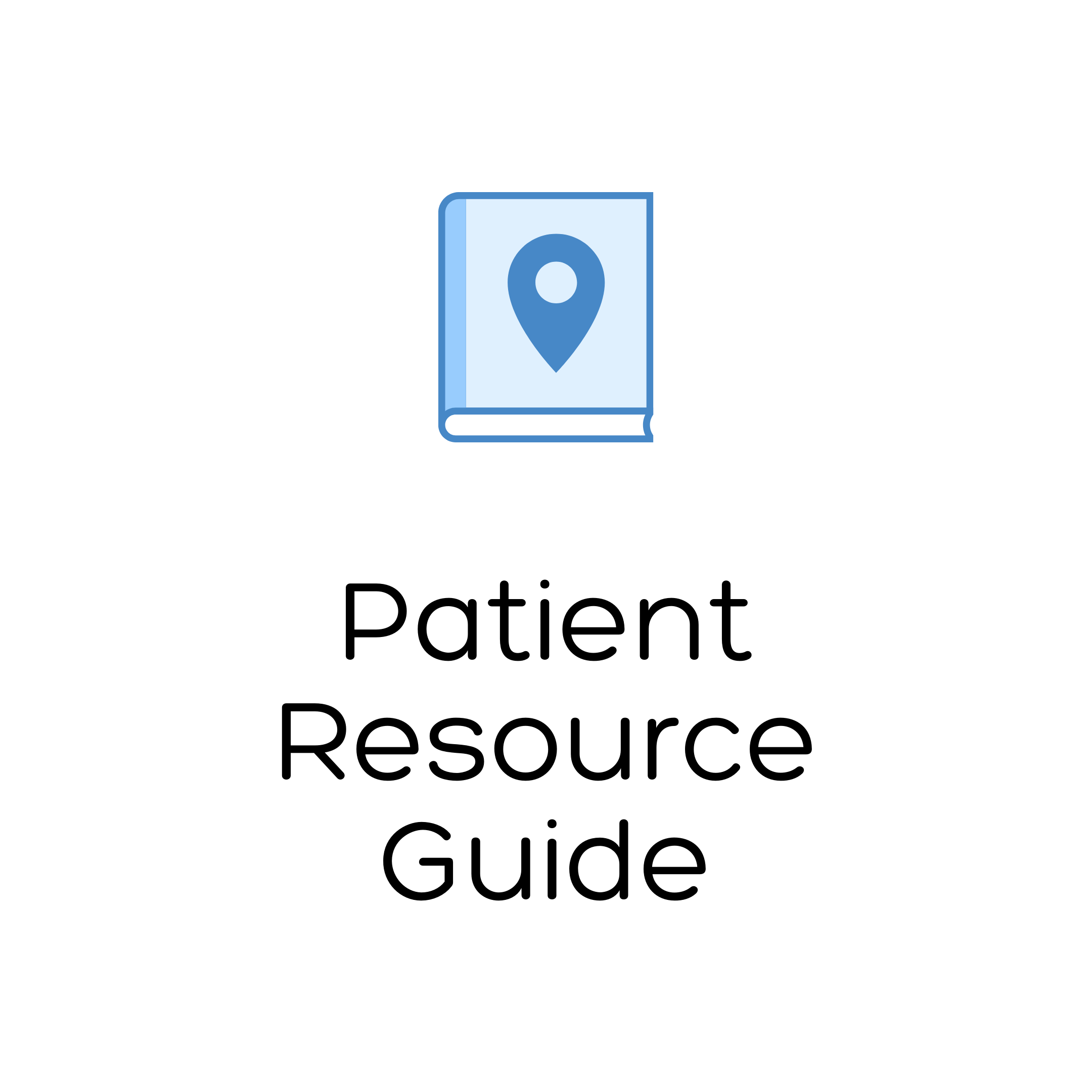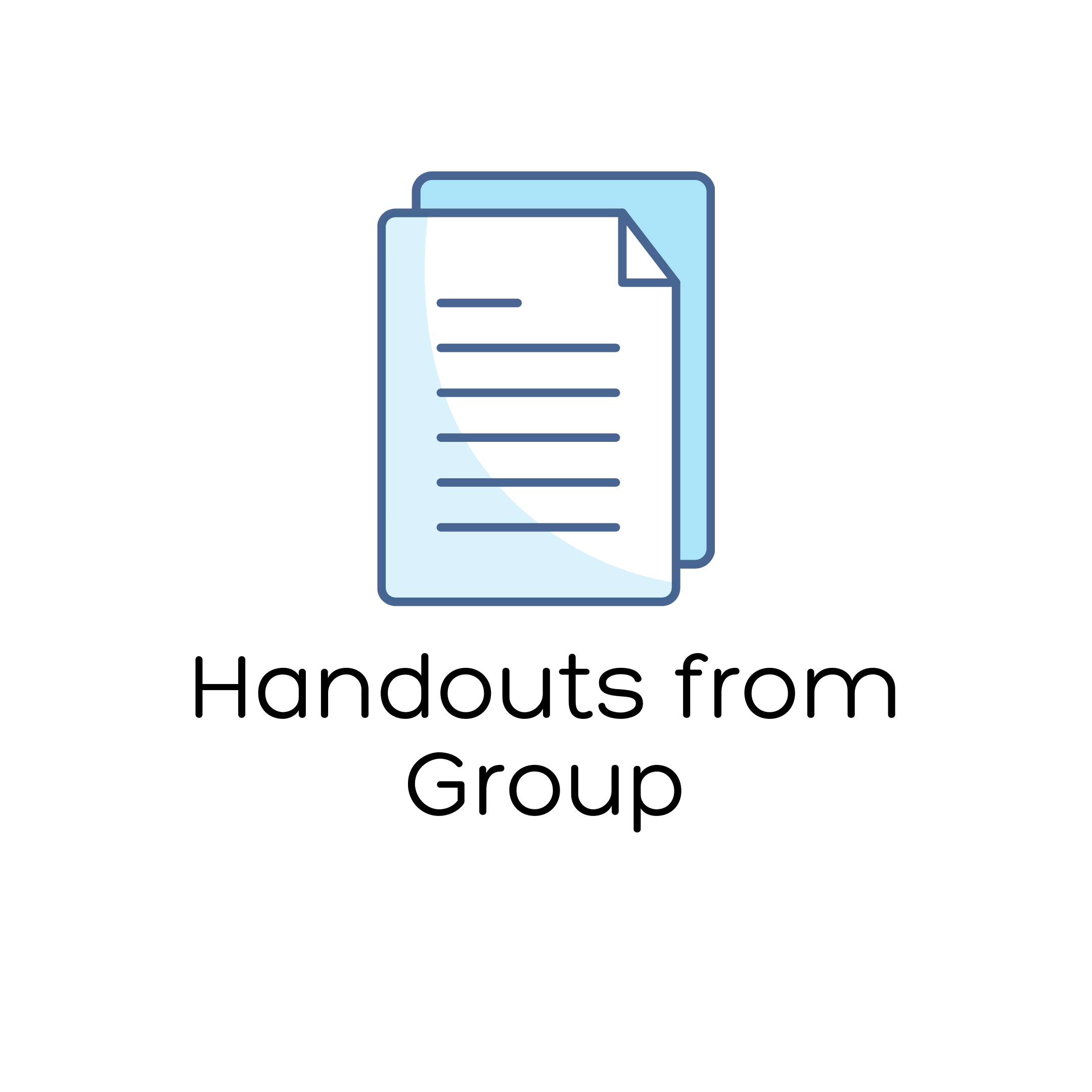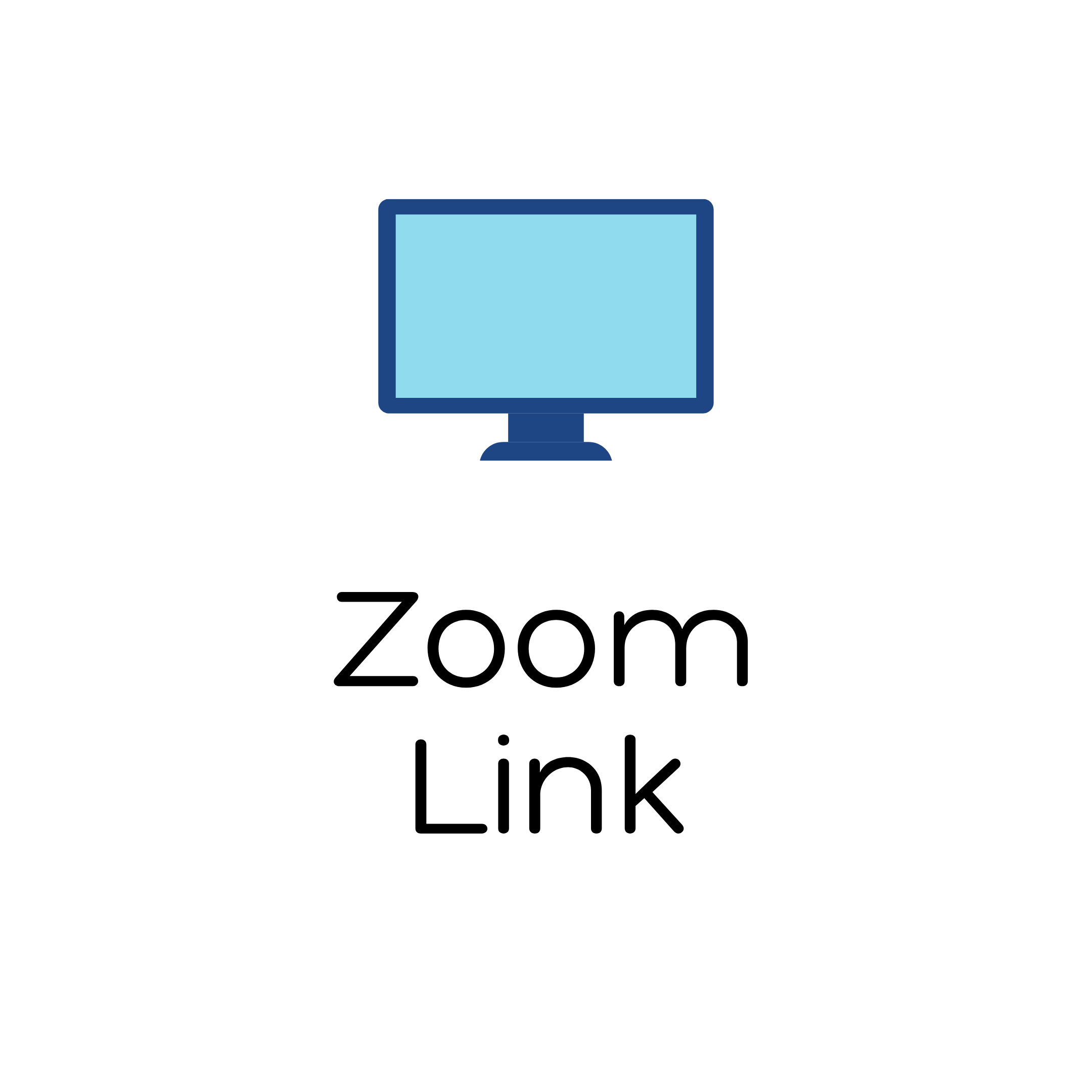This page serves as a virtual resource for CONNECTED members while group remains online. Here you’ll find links to the electronic group consent form, resource guide, handouts from group, and more.
Use the following links to clinic forms and handouts:
Zoom Etiquette - Addendum to Rules & Confidentiality
Zoom can be a difficult platform to navigate, especially in the context of a support group. To ensure online group runs smoothly, please follow these guidelines:
When logging onto Zoom, make your displayed name your name, if possible. This helps us to keep the online group secure. Only current group members will be permitted from the waiting room.
Remain muted when you are not speaking to minimize background noises and interruptions.
Be mindful of what is posted or linked in the chat; help make other group members feel respected.
Virtual group should maintain the same level of privacy and confidentiality as in-person group. This means that only group members should listen and participate in the group. Try to join group from a private room/space in your household or wear headphones so that the group cannot be overheard by others in your household.
In case of emergency and in accordance with tele-health policy, group members who are not at their home address during group must notify the facilitators at the start of group. Group members will be asked to provide the address of their location via private message to CONNECTED Clinic.
You can test your audio and video settings at zoom.us/test if you experience technical difficulties.
Group members will be called on in the following order after introductions:
(1) Delivery stories for anyone who has delivered a baby since we last saw her in group;
(2) Numbers in descending order will be called on starting with 10;
(3) Women new to group will be given an opportunity to talk (if you want to, you don't have to) before calling on members who have reported a 1 or 2.